Getting to know your NEFF dishwasher
Our dishwashers come with a with a variety of settings and features to ensure optimal care for your dishes, cutlery, and glassware. Below is a guide to our NEFF dishwasher symbols and settings for a seamless experience, ensuring you never miss a detail when it comes to the potential of your appliance.
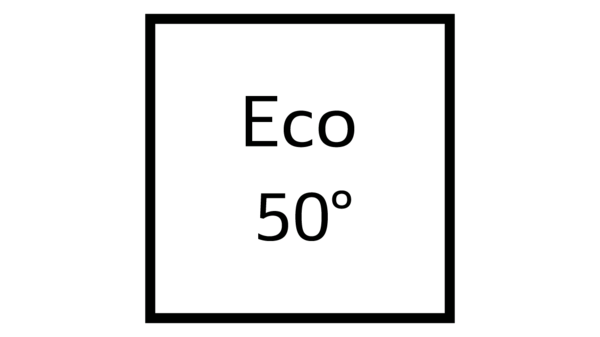
Eco 50°
Eco 50° is a longer programme which uses less water and electricity, ideal for Cleaning mixed tableware and cutlery.

Chef 70°
With a hotter setting and a powerful spray, the Chef 70° programme is perfect for cleaning even the dirtiest pots, pans and cooking utensils. Items placed in the lower basket are subject to higher spray pressures, eliminating the need for soaking and effectively removing even the most stubborn stains.
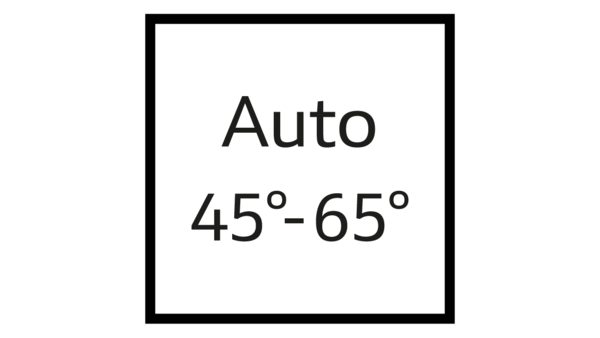
Auto 45° - 65°
Take the worry out of selecting exactly the right programme and let the machine do it for you. Automatically changes settings to ensure you get the best clean for your load.

Glass 40°
Protects sensitive glassware by gently adjusting the water hardness.
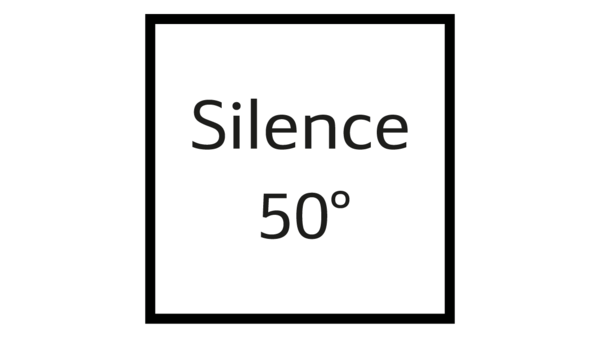
Silence 50°
The quiet programme that’s gentle on your dishes thanks to a reduced spray pressure and a longer programme.
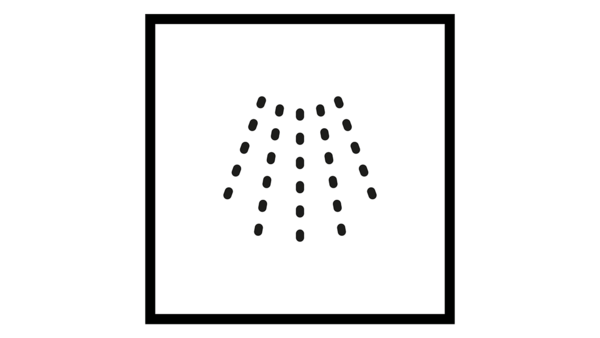
Pre Rinse
A short rinse cycle used before a full wash cycle. Useful for loosening dried on food remains and when dishes have been left for a while.
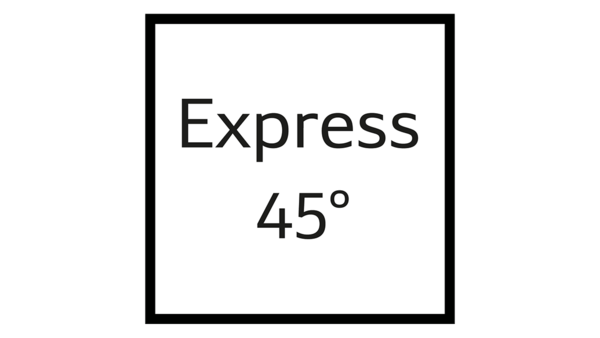
Quick 45°
A quick wash cycle for when in a hurry. Ideal for removing part dried, common household food remnants.
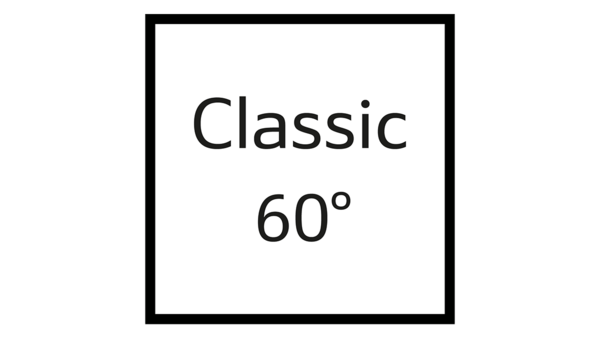
Short 60°
Offers good cleaning and drying results after 89 minutes and works perfectly with zeolite.

Machine Care
A programme used in combination with machine cleaning detergent to clean your dishwasher and reduce the development of limescale, grease and odours.
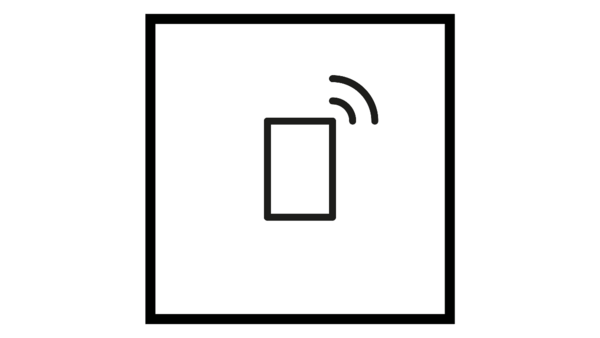
Home Connect
Don’t interrupt the after dinner conversation – simply start the dishwasher with a voice command or via your phone while you’re enjoying a glass of wine with your friends.
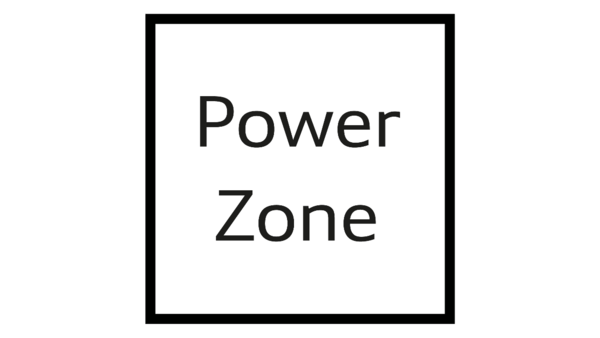
Intensive Zone
Activates higher wash temperatures and increases spray arm pressure in the bottom basket, while maintaining a more gentle wash in the top basket.
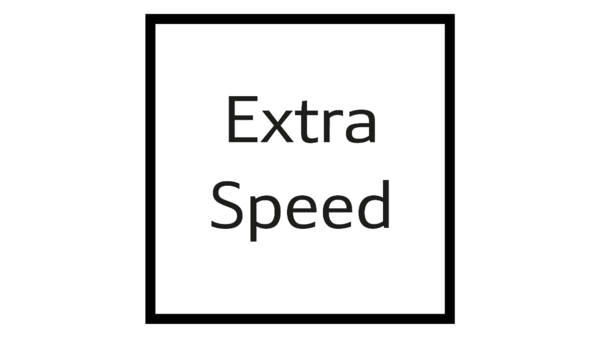
Extra Speed
A quicker wash option that still provides a hygienically clean and dry load. VarioSpeed reduces programme times by up to 50% and Extra Speed by up to 66%.
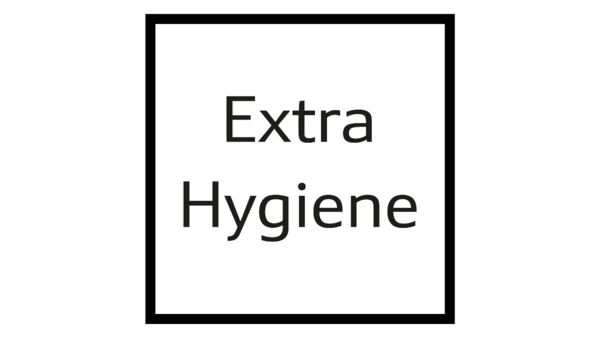
Hygiene Plus
Provides a hotter final rinse, with 70°C water for 10 minutes, to effectively cleanse items such as chopping boards and cooking utensils*.
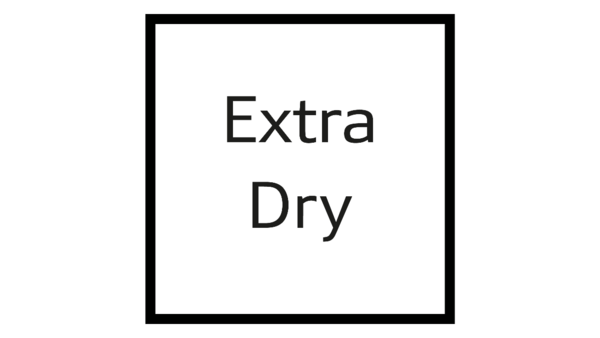
Extra Dry
The increased temperature during the final rinse phase and the extended drying phase ensure that plastic parts dry even better. The dishwasher's energy consumption is slightly increased.
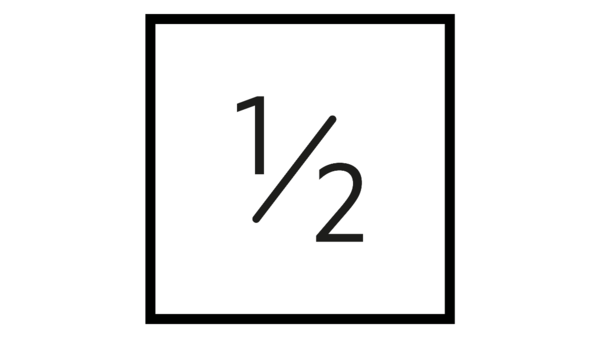
Half Load
Uses up to 20% less water and up to 10% less energy than a full load. This programme will wash up to six place settings and is flexible enough to allow for loading dishes anywhere in the dishwasher.
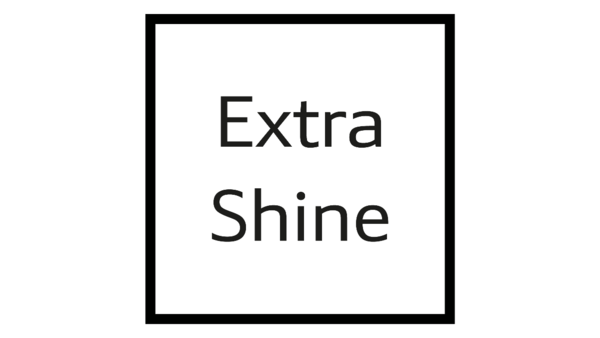
Extra Shine
By increasing the amount of water during the rinse cycle and extending the drying phase, water marks are prevented and the drying result is further improved.
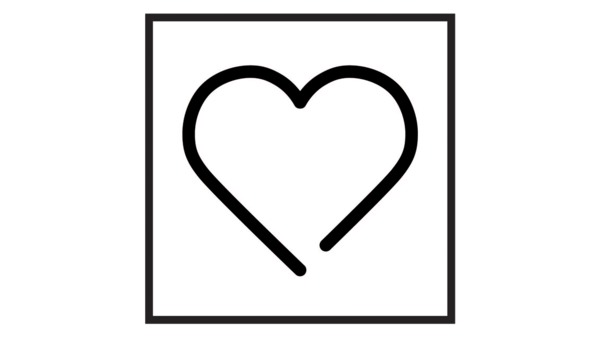
Favourite Button
You can save a combination of a programme and an additional function to the button. You can save the programme via the Home Connect app or on the appliance. The pre-rinse programme is saved to this button at the factory. Pre-rinse is suitable for all types of tableware. The tableware undergoes intermediate cleaning via cold rinsing.
Tip: You can use the Home Connect app to download additional programmes and save them to the button (depending on the appliance specifications).

Water supply
Inadequate water supply can hinder the performance of even the best dishwasher. If you notice the dishwasher symbol with a tap lighting up, it indicates a water supply issue. Start by checking the hoses and water connections for any kinks or blockages, as these are simple problems that you can easily fix yourself. Consulting the dishwasher's instructions may provide additional guidance. If the issue persists, it is advisable to seek assistance from a specialist.

Salt
Hard water can leave limescale on the tableware as well as the washing tank and so parts of the appliance may become blocked. To prevent limescale buildup and achieve excellent dishwashing results, it's important to use special salt to treat the water. When the special salt refill indicator lights up, simply add the right amount of special salt to the dispenser before starting the program. The quantity needed depends on the hardness of your water, so adjust accordingly for optimal performance.

Rinse Aid
The rinse aid dishwasher symbol, represented by a sun with dotted rays, indicates a need for more rinse aid. Rinse aid plays a crucial role in enhancing drying performance and preventing limescale deposits on your dishes. Once filled, the dishwasher automatically dispenses the appropriate amount of rinse aid for each wash cycle. While multi-tabs also contain rinse aid, it may be necessary to add extra rinse aid based on the water hardness level.
Frequently asked questions

Is there a setting to protect my glassware in the dishwasher?
NEFF has formulated a specific setting for glassware Glass 40°C which adjusts the water hardness, protecting your glassware from any damage.

How can I make sure my glassware is cleaned without marks?
NEFF sparkle is the perfect mix of conditions to clean your glassware so you can sit down and relax while entertaining guests!
NEFF sparkle is a combination of the Glass 40 programme, the top basket area and either heat exchanger or Shine & Dry drying systems to make sure your items are cleaned impeccably without worry.

Is a half-full load cost effective?
With NEFF, the half-load cycle means that you don't have to wait until your dishwasher is full to put it on. Half load uses up to 20% less water and up to 10% less energy than a full load. The setting will wash up to six place settings and is flexible enough to allow for loading dishes anywhere in the dishwasher.

How can I clean my NEFF dishwasher?
NEFF dishwashers are simple to maintain and keep clean. The dishwasher maintenance cleaning powder removes grease, starch and protein residue easily.
You can visit our NEFF Service Page for other useful information.

How to save Favourite on the appliance
- Open the appliance door and start the appliance.
- Press the right programme button.
- Press the button for the relevant additional function.
- Press the Favourite button for approx. 3 seconds.
- The selected programme and the additional function will flash.
- The programme and the additional function are saved.





